The Apple Watch had a slow start when it first launched, but once Apple figured out how to place the product, it quickly gained popularity and became a staple. And the software experience on the device—which is constantly improving—has played a significant role in this picture.
As we inch closer to the WWDC event in June 2023, you can expect the next watchOS update—watchOS 10—to soon be here with a host of changes. But while we wait, here is a list of software improvements we'd like to see in watchOS 10.
1. Third-Party Watch Face Support
Each update Apple releases for the Apple Watch tends to bring new watch faces to liven up the experience, improve usability and showcase new features. But with watchOS 10, we'd like to see Apple open up its software to third-party developers so that they can implement their unique take on the Apple Watch and perhaps make it more functional.
Apple has shown that it's open to users customizing their watch faces to cater to specific needs. For example, you can configure a watch face for workouts with complications from various apps. Allowing third-party watch faces could better this experience with new layouts and designs. Also, those who like having a fashion piece on their wrist might even find chic watch faces to use.
2. Improved Home Screen Layout
The Apple Watch has maintained the same two options for arranging installed apps since it initially launched in 2015: Grid View and List View. In 2023, we think it's time for a change, as we feel neither layout is an ideal implementation.
Grid View, while customizable, makes it tough to pick an application, especially when you're on the move. And if you choose to see your Apple Watch apps in List View, the implementation arranges them alphabetically, which makes it a chore to access essential Apple Watch apps like Workout, which will always be near the end of the list.
An interface we'd like to see would be a tile format that provides larger hitboxes—for you to hit an app accurately—only scrolls vertically and allows arrangement like Grid View.
3. Qwerty Text Input for All Apple Watch Models
When Apple Watch Series 7 brought a near bezel-less design, it also introduced features that best used the increased screen real estate. One was support for a QWERTY keyboard for text input after years of drawing letters or using voice input to text. Before this, your only option was to rely on a third-party app.
This is still the only way for those not using an Apple Watch Series 7 or Series 8. With watchOS 10, we hope Apple brings its QWERTY keyboard to older models, as it will improve the experience. Since third-party developers already offer this, it shouldn't be a task for Apple to create an official solution.
4. Better Camera Remote Controls
The Apple Watch's Camera Remote app seamlessly connects with your iPhone and has very little lag when previewing the viewfinder. This allows you to control your iPhone's camera with your Apple Watch. Plus, it even works with the various lenses on your iPhone.
But with watchOS 10, we'd like Apple to add dedicated buttons to adjust zoom levels—allowing for easier control—and even let you customize the timer used when capturing images. These changes will make the experience a lot better.
5. Improved Sleep Tracking
Sleep tracking on the Apple Watch has been an often-discussed topic due to the wearable's lack of features when recording sleep. But with watchOS 9, Apple improved its sleep insights and introduced details about the various sleep stages.
While this gives you more data to understand their sleep cycles, the wearable still cannot record a random nap that occurs during the day. This is because Apple Watch needs the Sleep Focus active or to be in Bedtime Mode.
We wish to see the watchOS 10 update change this behavior and allow the Apple Watch to collect data with more accuracy.
The last improvement we'd like to see in watchOS 10 is a change to how it prompts you to push and complete your Apple Watch activity rings.
In its current form, watchOS picks up on your daily activity, suggests goals you should hit, and then gives you an award for accomplishing them. While it's great to use such a tool for motivation, it isn't always possible to be at peak performance, and missing a day of completion, which breaks your streak, can even have negative effects.
Hence, we would like to see Apple implement the concept of rest and recovery into watchOS 10 and its fitness-related applications. It should allow you to maintain their ongoing streak while promoting rest, even giving rewards for the same.
In addition, it should analyze the intensity of a workout and indicate when your body will be back at its peak, helping you avoid injuries.
Improved watchOS for a Better Experience
We believe these changes to watchOS will make the Apple Watch experience better. Third-party watch faces will help make the device more unique to you while including better sleep tracking, and an option for rest days will help you stay in peak physical shape.
While this brings an end to our wishlist of improvements, we can't wait to see what other changes and hidden features the next iteration of watchOS will bring to the Apple Watch.




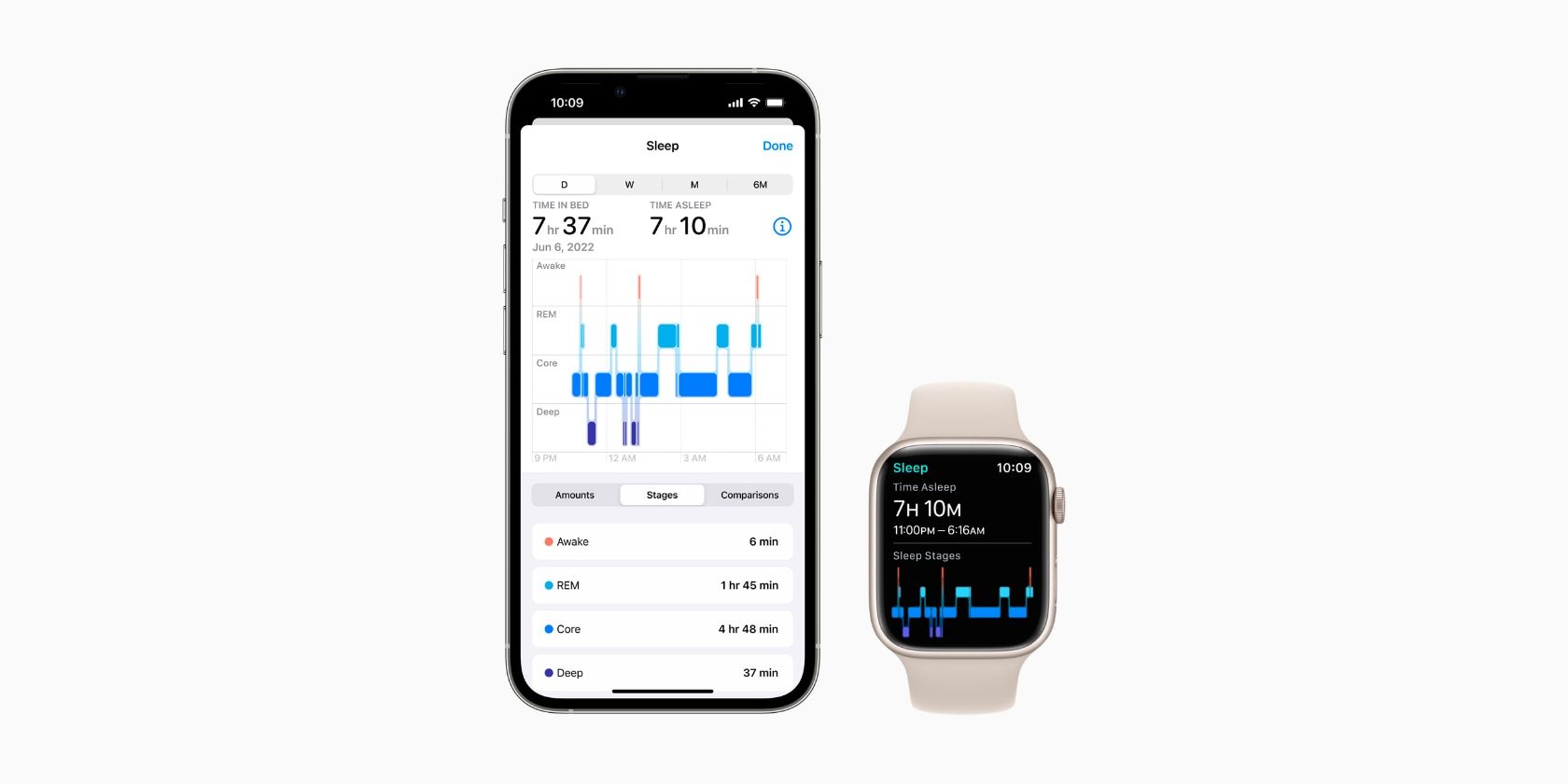

Comments
Post a Comment